Create Overdraft
This sends an Overdraft request for a customer
Overview
To create an overdraft, you first need to build the complete create overdraft endpoint by passing version in to the url path and authtoken in the query params.
Then pass AccountNumber, Limit, Tenure, CommencementDate, CollateralType and other required payload in the request body.
Request Payload
| Name | Data Type | Description |
|---|---|---|
| AccountNumber | String | Customer's account number |
| Limit | String | This is the maximum amount the customer can overdraw in naira |
| Tenure | String | Duration in which the overdrawn amount is authorized |
| CommencementDate | String | Overdraft start date (if a future date is specified, overdraft will be inactive till said date) |
| CollateralType | String | The type of asset deposit as collateral (eg Automobile, Forestry, Agriculture) |
| SecurityPledged | String | The description of the asset pledged as collateral (eg 2yrs old Benz S500...) |
| InterestRate | Int | Interest rate in which the interest amount will be calculated (specify –1 to use the rate in the interest ID) |
| InterestId | Int | ID of the applicable interest configuration (see before for the endpoint to get this). Override the rate attached to this interest by specifying a value other than –1 in InterestRate. |
| FeeId | Int | ID of the applicable fee attached to this OD (see before for the endpoint to get list of all fees configured on bankone) |
Expected Response
If the request is successful, it returns a status code of 200 with a response body.
{
"IsSuccessful": true,
"CustomerIDInString": null,
"Message": "Overdraft created successfully",
"TransactionTrackingRef": null,
"Page": null
}
You can check out API reference to Create Overdraft
Updated over 1 year ago