Update Account Tier
This updates an account tier
Overview
This updates an account to any tier level
To update an account tier you need to first build the complete update account tier2 endpoint by by passing authtoken and version to the url query params.
Then you make a post request to the complete update account tier2 endpoint by passing AccountNumber, AccountTier, SkipAddressVerification, CustomerID and FullName in the request body
This is a Core API
Expected Request
{
"CustomerID": "022979",
"AccountNumber": "1100229797",
"AccountTier": 3,
"SkipAddressVerification": false
}
Expected Response
If the request is successful, it returns a status code of 200 with a response body.
{
"Payload": {
"AccountNumber": "00550012000001820",
"CustomerID": "1764",
"FullName": "Odu David",
"CreationMessage": null
},
{
"IsSuccessful": true,
"CustomerIDInString": null,
"Message": "Update Successful",
"TransactionTrackingRef": null,
"Page": null
}
}
You can check out API reference to Update Account Tier2
Updated 10 months ago