Create Standing Order
This creates a standing order application
Overview
To create a standing order application you first build the complete create standing order application endpoint by passing version to the url path and authToken to the url query params.
Then go ahead to make a post request to the complete url by passing Name, Description, CreditAccount, DebitAccount, and some other required payload in the request body.
Required Payload
Create standing order required payload and their descriptions.
| Name | Data Type | Description |
|---|---|---|
| Name | String | Customer's name |
| Description | String | Order description |
| CreditAccount | String | Account you want credited |
| DebitAccount | String | Account you want debited |
| AmountToTransfer | Int | Amount to transfer |
| AllowForceDebit | Boolean | Checks if account allows force debit |
| IsPercentage | Boolean | Checks if it has percentage |
| StandingOrderFrequency | Int | Standing order frequency |
| StartDate | Date | Start date of standing order |
| EndDate | Date | End date of standing order |
| StandingOrderChargeFeeID | Int | Standing order charge fee id |
| StandingOrderChargeFeeAmount | Int | Standing order charge fee |
Expected Response
If the request is successful, it returns a status code of 200 with a response body.
{
//
}
You can check out API reference to Create Standing Order Application2
Updated over 1 year ago