Retrieve Institution Configurations
This returns the list of configured options available to display to customer when initiating a card request
Overview
To retrieve institution configurations, you make a get request by appending token to the retrieve institution configuration URL path.
Institution Configurations Includes :
-
Card Profiles: This contains a list of available card schemes for an institution on the CMS. A card scheme is assigned to an institution by its Sponsor Bank. An institution can however configure which of its assigned card schemes are available to customers via API requests. This configuration is managed by the institution on BankOne Portal under the Card Management Module.
-
Delivery Options: This returns the list of delivery options already configured by an institution on the CMS
-
Card Request Types: This returns a list of available card request types on the CMS
BatchIssuance: For this request type, the CMS initiates the process of card generation and informs afterwards the sponsor bank to begin card production.
InstantIssuance: For this request type, an institution already has a set of produced physical cards received from the sponsor bank and proceed to assign a card to the requested customer
Expected Response
"IsSuccessful": true,
"ResponseDescription": "Successful",
"CardProfiles": [
{
"DisplayName": "",
"BIN": "xxxxxxxxxxx",
"Description": "Testcard",
"SponsorBank": "Test Commercial bank"
}
],
"DeliveryOptions": [
{
"OptionName": "Office Delivery",
"Status": "Active",
"DeliveryDescription": "Office Delivery"
}
],
"RequestType": [
"BatchIssuance",
"InstantIssuance"
]
}
You can check out API reference for Retrieve Institution Configurations
Updated 9 months ago